How best to watch it one of our online events? You can simply watch it on your laptop, tablet or phone, we’ll send you the link, you click on it and play the video at the time that suits you.
We recommend watching it on a laptop for best quality.
But if you want to watch it on your tv, read on …
1. CONNECT TO YOUR TV USING AN HDMI CABLE
If your TV has an HDMI cable port, you should be able to connect you laptop, phone or tablet. One end of the HDMI cable will connect to your TV and the other will connect to your device – you’ll need to make sure you have the correct HDMI cable compatible with the device you’re using.
If you’re using a phone or tablet it’s likely that this will connect to the same socket you use to charge your phone. If you’re using a laptop you’ll see that it will have slots along the side of the keyboard and if you’re using a computer, you’ll either connect to a slot along the side of your monitor (screen) or in the computer itself.
Once you have the right cable and your device is connected to your TV, it will either automatically begin sharing your screen or you will need to access your TV’s menu using your remote control to change the source or input to HDMI – this will correspond to the HDMI slot you’ve connected to on your TV and there may be more than one to choose from.
Once you’re connected the sound should be coming out of your TV rather than your device. If not, check your audio settings by selecting the arrow next to ‘Mute’ in the bottom right of the screen and either choose ‘Same as system’ or your TV speakers if that appears as an option under ‘Select a speaker’.
CONNECT YOUR LAPTOP
CONNECT YOUR PHONE
CONNECT YOUR TABLET
Here’s a handy guide from BT http://home.bt.com/tech-gadgets/phones-tablets/how-to-connect-your-tablet-to-your-tv-11363877138111
CHROMECAST
Chromecast does not work natively with the streaming service we use. You may be able to mirror your phone/ tablet/ laptop to your TV over wifi depending on the TV you have.